Australians are being warned to beware of anyone asking them to download software or an app over the phone to resolve an ‘issue’ or ‘problem’ with your account, phone or computer.
An alert has been issued by the Australian Competition and Consumer (ACCC) following a spike in remote access scam losses. While Australians are losing less money to other types of scams, the losses to remote access ploys are on the rise.
The key numbers
According to ACCC’s Scamwatch:
- Australians reported losses totalling $15.5 million to remote access scams in 2023
- Individuals over 65 are suffering the biggest losses
- Reported losses increased by 52% in the first quarter of 2024 compared to the previous quarter.
- The average loss per scam victim was $17,943 in the first quarter of this year, which is an increase of 57% compared to the last quarter of 2023.
How this scam works and what to look out for
ACCC deputy chair Catriona Lowe said, “Financial criminals use sophisticated emails, web-based pop-up messages and phone calls to impersonate well-known companies such as Microsoft to deceive people into thinking there is a problem with their account, computer or phone that needs fixing.”
Here’s how it may work:
- You receive a phone call out of the blue informing you of an issue with your account, phone, or computer.
- They may pretend they're calling from a well-known bank, internet, phone, software or web security business such as Microsoft and they can help you 'fix the problem', whilst sounding very professional.
- You are instructed to download an app or software that may be a screen-sharing application such as AnyDesk, Zoho or Teamviewer.
- When you download this software or app, the scammer can now fully control your device.
- Once a scammer has access to your computer or mobile phone, they seek to access your bank accounts under the pretence that they are helping to resolve an account issue
- They don't fix any problem, because there's no problem to fix.
- You may be asked to read out banking passwords or one time security codes which gives the scammer access to your bank accounts to complete fraudulent transactions.
- You might not realise they have stolen your money and emptied your bank accounts until the next time you log in.
How to protect yourself
The ACCC says it's important to not be rushed into doing anything, and to verify who's contacted you – it's always worth taking the time to call or message the business yourself using their official contact details.
They also advise hanging up on anyone telling you to download software or apps over the phone.
"Never download software or apps if directed to by someone over the phone and never share banking information, passwords or two-factor identification codes," Lowe said.
Being sceptical when answering the phone can go a long way to avoiding scams.
What to do if you have encountered a scam
If you believe you may have been a victim or lost money to a scam, it’s important to notify your financial institution as soon as possible.
Australian Mutual Bank members can contact our Fraud Team by calling 13 61 91 or by emailing info@australianmutual.bank.
Seek support from IDCARE (a free government-funded service) who can help you develop a response plan to limit the damage. IDCARE will never contact you out of the blue.
Help others and keep authorities in the know by reporting the scam to Scamwatch.
Beware of follow up scams, particularly ones promising to help you get your money back. One in three victims of a scam have been scammed more than once according to Scamwatch.
If you or someone you know has been impacted and may need ongoing help, there are support services available. These avenues of support are available to help, listen and believe.
For more advice on how to avoid scams and what to do if you or someone you know is a victim of a scam, see our Security Advice section or visit the Scamwatch website.
Sources: